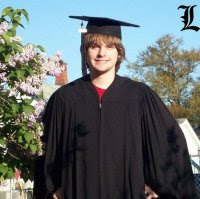Things You Lose
- Secure server location
- Low chance of data loss
- System rarely fails
- Better network security
- Higher power and bandwidth uptime
The tradeoffs, however, are enormous if you are on a budget. A personal dedicated server can offer lower monthly costs and tremendous long-run benefits. Plus, if you have enough skill, you can ensure that you don't lose many of the other benefits.
- Higher beginning costs, because you have to buy the server.
- You can always just geting something cheap to put Linux on.
- Could use an old system lying around
- Direct console access
- Absolutely no limits to what you can put on there
- Could get more bandwidth through a regular ISP
- Lower monthly costs (merely to the ISP and for power)
- Could make an equally secure network with enough talent
- Could get a Universal Power Battery to keep uptime high